
Ever take a photograph to get printed at the lab, and it comes back squished(image above) or cropped completely different from how you cropped it? I'm going to help you prevent that from ever happening again!

So here is my original photo. Nice enough picture of my three munchkins at the nature park, but I want to get rid of the excess sand and water. So in Photoshop, I get out my crop tool and crop it panoramic.

There. Much better, really focuses on them. So I take my card to my favorite lab to get a 4"x6" print made. And what I get back is this:

An image totally cropped in. Or THIS!!!!!

An image where they have been squished! What the heck went wrong?
A full frame image is the same height/width ratio as a 4"x6" print. By cropping an image, I've just made it a completely different ratio. So, the machine printing the image will either crop out parts to make it fit that ratio, or squish or stretch the image to make it fit that ratio. You need to take a few seconds to prepare the image before saving it so that it will print correctly!
HOW TO RESIZE IMAGES PROPERLY!
Step 1: RESIZE THE IMAGE
In Photoshop CS-CS4, select
IMAGE->IMAGE SIZE. (IMAGE->RESIZE->IMAGE SIZE in Elements). The Image Size box will appear. If the image is a horizontal, select the WIDTH and type in the width of the print you want(In this case, we are doing a 4x6, so I type in 6. If the image was vertical, I'd select the height first). By selecting 6", you can see the Height went to 2.477". If I were to leave it like this, I'd get the squished or cropped print.
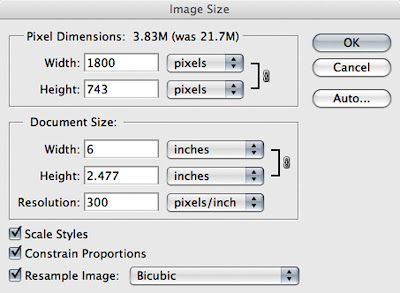
Step 2: INCREASE THE CANVAS SIZE
This is the key second step. In Photoshop CS-CS4, select
IMAGE->CANVAS SIZE. (IMAGE->RESIZE->CANVAS SIZE in Elements) The Canvas Size box will appear. Make sure that RELATIVE is UNCHECKED.
Now, I will type in 4" for the HEIGHT(or change the width if the image was a vertical). Then I pick my CANVAS EXTENSION COLOR(WHITE or BLACK). Then click OK.
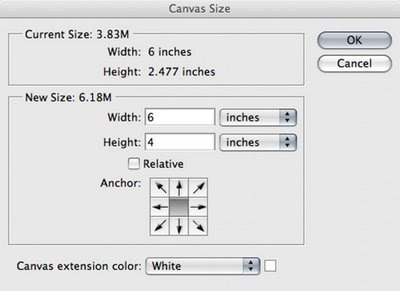
And there you go! The image below is now 2.477"x6", but fits on a 4"x6" canvas! So my print will not be cropped or squished, it will print correctly!

One other thing to mention! 8"x10" is considered a standard size for making a larger print. However, this is not the same ratio as the full frame captured! The same ratio print would be an 8"x12"! So if you print a frame 8"x10", you end up losing an inch on either side of the frame!
The image below was printed 8"x10" instead of 8"x12"and I lost the edges.

CROPPING TO THE RIGHT SIZE
To ensure your print is the exact size you want, use the CROP tool and set a specific size that you want it to crop to!
Pick the CROP tool, then type in the HEIGHT, WIDTH, and RESOLUTION (200-300) that you want. So below, I put in a width of 12 inches, height of 8 inches, and resolution 250. Then I use the crop tool and select the part of the image I want and it's ready to print at the right size!
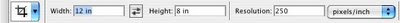
Then when I send the picture to the lab, and TELL THEM TO PRINT 8"x12", you get a full frame image on an 8x12!

There! Now you should be able to get the exact size prints you want from your favourite lab, with no squishing, stretching, or cropping!
Happy shooting!
Noel Chenier
www.learnphoto.ca
Connect with Noel on:
INSTAGRAM:
http://www.instagram.com/nchenier
TWITTER: @noelchenier http://www.twitter.com/noelchenier
I hope you find these tips useful!
If so, it would be awesome if you would check out my Photography Assignment Generator Apps on the
app store,
a unique photography app that's meant to inspire you to take great
photos! Perfect for anyone taking part in a Photo 365 challenge, there
are over a hundred individual assignments and hundreds of
thousands of potential random ones. Versions available for iPhone/iPod
and iPad, including free versions so you can try them out! Full details,
including reviews and tour videos of the apps
can be found at
www.learnphoto.ca/apps
Even if you only download the free version that would help get it up the app store lists!
 I finished a photography enrichment program with students at River Valley Middle School, and wanted to share some of the photos and talk about the experience. This is the third year I have done this, and each year the photos keep getting better and better!
I finished a photography enrichment program with students at River Valley Middle School, and wanted to share some of the photos and talk about the experience. This is the third year I have done this, and each year the photos keep getting better and better!
























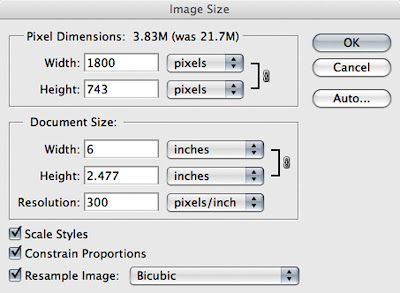
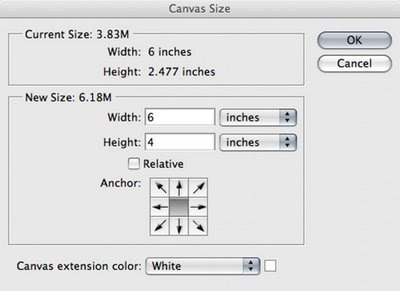


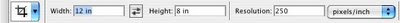
 There! Now you should be able to get the exact size prints you want from your favourite lab, with no squishing, stretching, or cropping!
There! Now you should be able to get the exact size prints you want from your favourite lab, with no squishing, stretching, or cropping!























